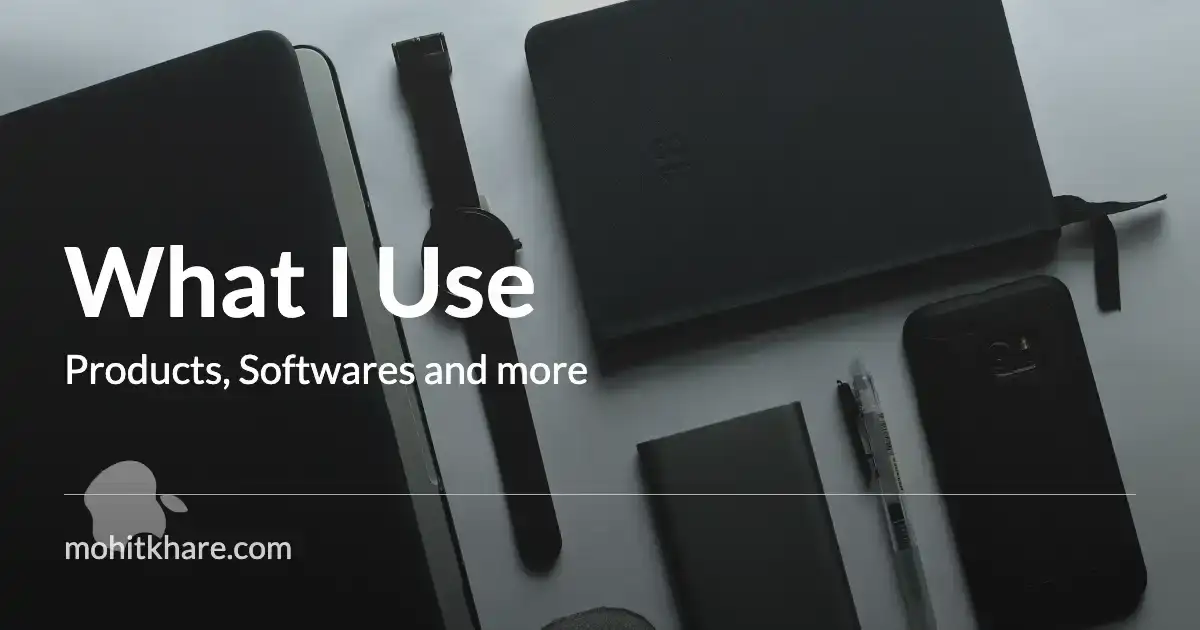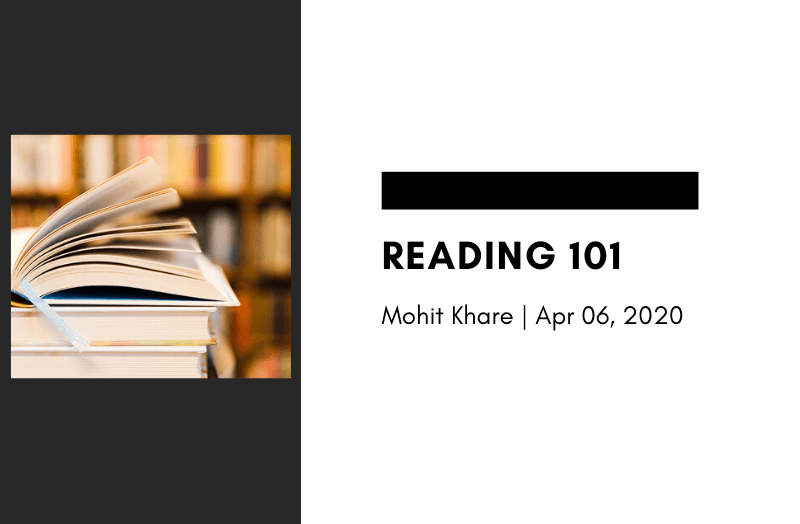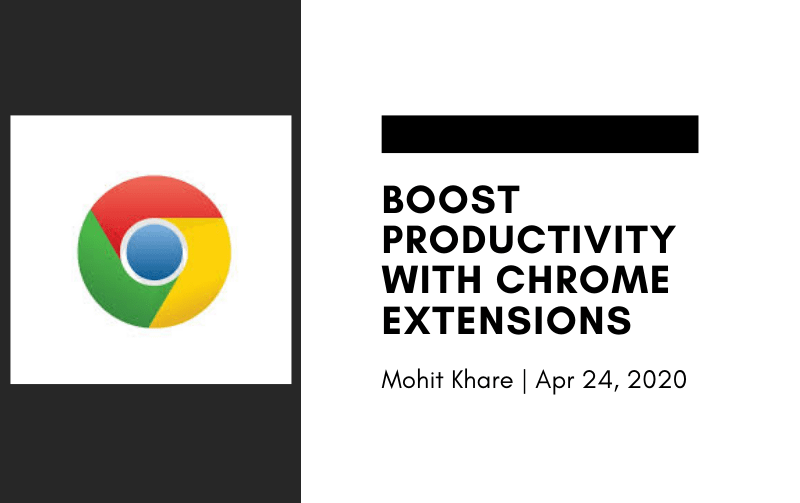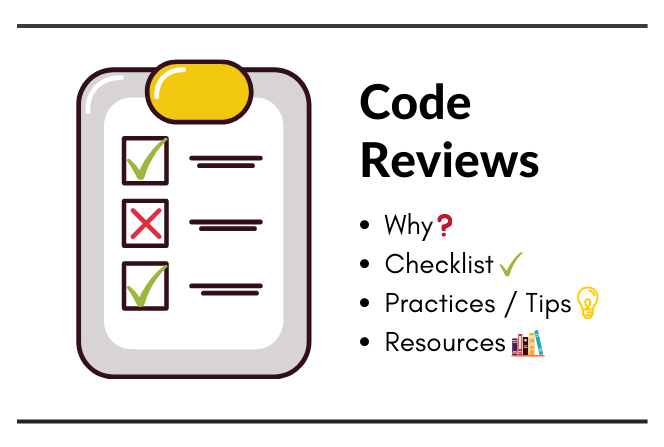Get latest articles directly in your inbox
This page lists what I use in my day to day life ranging from terminal, editors, softwares to products. I’ll keep updating this list in future if I upgrade. Hope this helps you choose right products and tools to improve your productivity. This is inspired by uses.tech
If you feel something is missing, DM me on Twitter. I’ll respond to you and add it here if more than 3 people ask for same stuff.
Hardware
M1 Macbook Pro - Work
- 16GB RAM
- 512GB Storage
- Apple M1 chip
- macOS Mojave
- Space Grey
- Absolutely amazing!
Macbook Air - Personal
- 8GB RAM
- 512GB Storage
- Apple M1 chip
- macOS Monterey
- Space Grey
- Go for pro only if you do intensive editing
Reddragon K551 Mechanical Keyboard - RGB
- Decent mid budget keyboard. Logitech G213 is also good if you want a wrist support.
- RGB backlit - Blue Switches
Dragonwar Thor with Macro Buttons - Have been using this for a while now. Macro keys are useful. Good budget buy!
Mobile - IPhone 14 Pro Max - Primary phone (recent upgrade)
- Probably the best phone out there
- Camera has to be top most upgrade from previous mobile
- 128GB storage
- Apple ecosystem with macbook/airpods
Mobile - One Plus 7 - Backup phone. (was primary before Iphone)
- Decent Camera
- Amazing Performance (Pubg, etc runs smoothly) - One of the best options for premium android phones.
- 128GB storage
- Oneplus have degraded in recent versions though :(
-
- Top-notch earbuds
- Great noise cancellation
- Connects seemlessly with apple devices
-
- Audio calls, notifications, beautiful watch faces
- Waterproof, great app support
- Battery backup isn’t great.
Amazfit GTS Smartwatch - Backup (still love it)
- Comfortable - have worn it for years now. No issues faced. Best budget buy!
- Waterproof (well, never tried underwater)
- App support is decent
Kindle paperwhite 10th Gen - If you are an avid reader, just buy this.
- Taking notes is an ease.
- Dark mode. Reading experience 💚
- Adjustable font, size and brightness.
-
- Use it as speaker mostly, sometimes random searches as well :p
- Was a gift so no complaints.
Softwares
Development Tools
- VS Code is my primary editor for majority of my programming work. I use Monokai theme and a lot of extensions. Most are mentioned here. I do use Goland at work.
- Recently have started using Cursor. Quite similar to VSCode with cool AI integrations.
- Heavy Warp user with oh my zsh and Powerline10k theme. Love the assitance and integrated AI. Must try!
- Sublime Text for normal text editing (apart from programming)
- Arc and Brave are my browsers. I use a couple of extensions. Check the blog here.
- Netlify and Vercel for static site hosting and deployement needs.
- Heroku for side projects which use backend.
- AWS S3 for storage needs. Wrote a blog about it here.
- Obsidian for notes. Earlier was using Typora
- Postman for everything related to API testing. Too lazy to completely switch to Insomnia. But it’s less cluttered!
- Postico for Mac. pgAdmin for Linux - Postgres clients.
- Figma and Miro for designing.
- Whimsical for wireframing - creating screens for side projects, system design at work, etc.
Apps
- Tick Tick - Todo list, habit tracker, pomodoro app. All in one. Love it!
- Notion - Notes, Wiki, Ideation and Financial tracking.
- Slack for work and other communities
- Signal/Whatsapp for messaging
- Twitter - scrolling and posting random stuff
- Youtube Music now for music needs. No-brainer. Earlier was using Resso and even before that Spotify.
- Apple Podcasts for all podcast needs. (Not missing Acquired, MFM & All-In episodes)
- Canva for creating social media and blog images
- Zoom and Google meet for video calls
- Gmail and proton mail
- Goodreads for searching books and managing reading list. Integrates with Kindle
- Duolingo - learning spanish. Love the streak feature and overall UX.
- Strava - tracking cycling stats
Personal Finance and Investing
- Kite by Zerodha - For direct stock investments and IPOs
- Paytm Money - For Mutual Funds
- IndMoney - Tracking finances. Really nice app. Give it a try!
- Policy Bazaar - Life and Health Insurance
- WazirX - Crypto Trading
- CRED - Credit card and utility bill payments. Work place :)
- Tickertape - Stock Analysis
- Tijori Finance - Stock Analysis
- Livemint - Stock News and Updates
- Varsity - Learning app
Note: Some of the products above have affiliate links and I earn a small amount if you buy using these. I’m not associated with any products mentioned here.
Keep exploring 🔎 Keep learning 🚀
Liked the content? Do support :)