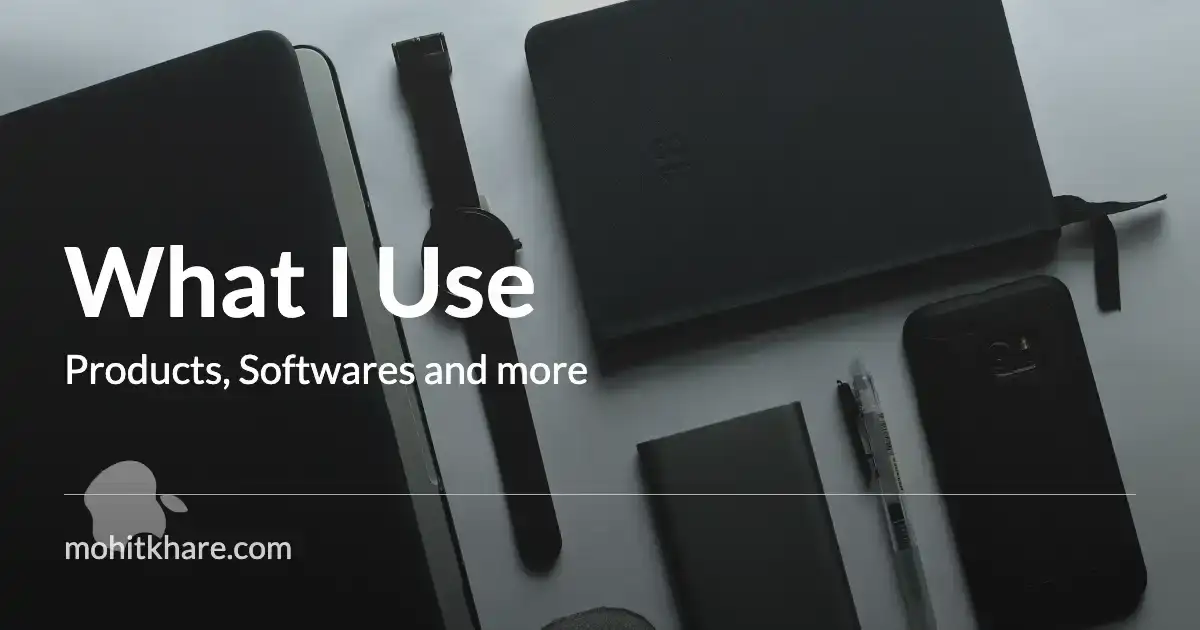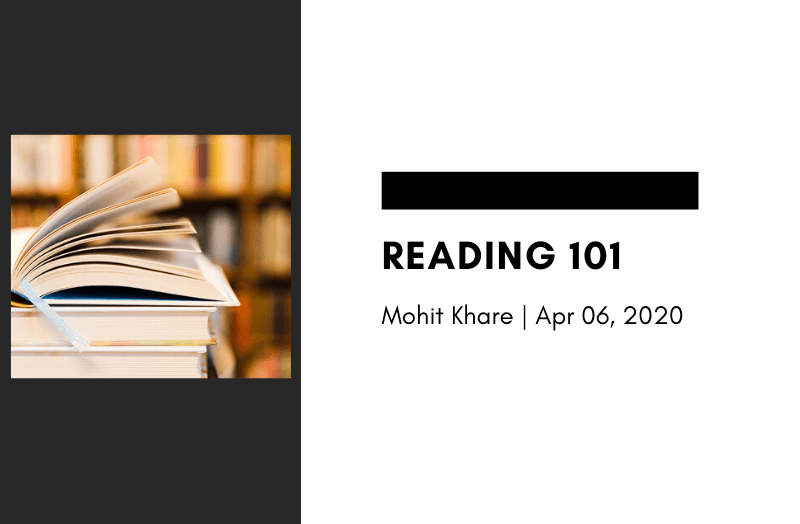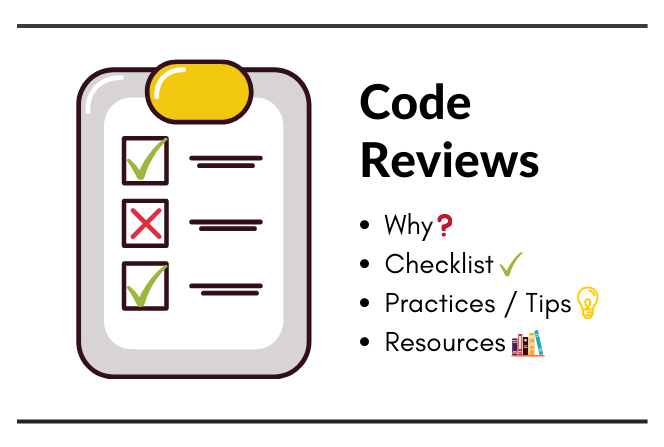Boost Productivity with Chrome Extensions
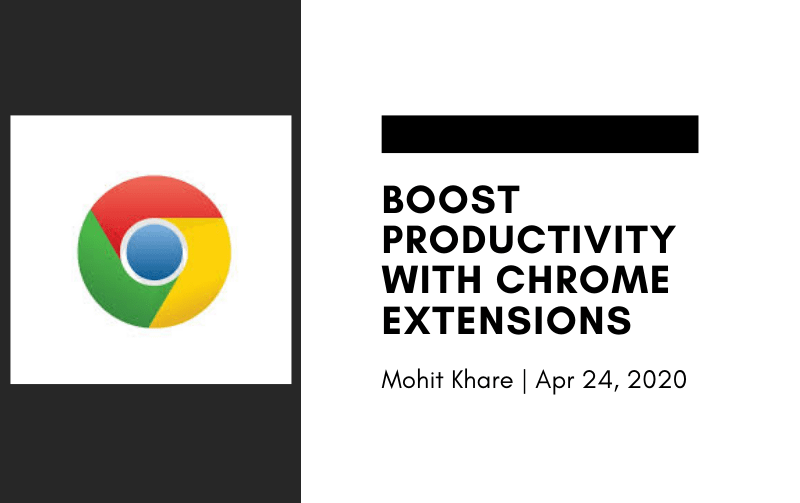
Get latest articles directly in your inbox
I use Google Chrome as my primary browser, it’s mostly due to enhanced productivity and utilities provided by the extensions I use. There have been some recommendations on moving to firefox by some of my friends but I am still going on with chrome right now.
Chrome Web Store has large number of extensions for almost every task (well mostly every task). From bookmarking to todos to integrations for all the popular apps.
I’ll list down few of the extensions I use or have used in past. Since, i am developer, some of the extensions might be biased for programmers. But, I use few productivity extensions too, you’ll definetely find them interesting.
I’ll add a 🎯 emoji for the one’s I use currently.
Productivity
Browsers are the best places for distraction. Well, Twitter, Youtube, Facebook are just a tab away 😅. Staying focused is highly important while working in browser.
- Motion 🎯 : For time tracking websites.
- StayFocusd : Similar to motion but highly used.
- Evernote 🎯: Clipping and adding notes to evernote.
- Momentum : Personal Dashboard in new tab. It does a lot of stuff. I don’t use it now but have used it in past.
- Any.do 🎯: Simple Todo app
- Todoist: Todo app i used earlier
- Pocket 🎯: Bookmarking and saving articles/sites.
Utility
Everyone hates ads. No one likes to clear cookies all the time for medium paid stories? Similar usecase I solve with these utility extensions.
- LastPass 🎯 : Password Manager
- Ghostery : Blocks ads, stop trackers and speed up websites.
- Grammarly 🎯: Best one! I am not so good with grammar rules. Very useful if you write blogs, articles or emails 😛
- Adblock Plus 🎯: Use only if you hate ads 🙊
- Picture in Picture 🎯 : Running videos in small window, that’s what i use it for.
- Clear Cache 🎯: Well, clear cache 🙊
- Convertio : Converting files
Programming
As a developer, you always look for products which reduce your work. I use all of them alot.
- Codota 🎯 : For copying code snippets. I use it heavily. Must try!
- JSONView 🎯: Formats JSON to readable format in browser.
- Vimium 🎯: In case you don’t like using mouse again and again. It has increased by work speed massively. Basically it’s has Vim shortcuts for browsing. You’ll love it once you are used to it. Also, must have for Vim users.
- Visbug 🎯: Must have for web devs. Let’s you explore any website,make tweaks, get CSS, etc.
- Requestly : Setup redirects, modify headers, insert user scripts and much more
Recently, I built a pretty simple extension - URLCopy 🎯. It just copies current url and title to clipboard to be used anywhere. Show some extensions you built in comments, if not, now is the time to start building one.
There are a lot more awesome extensions which you can find for your usecase. Do share your chrome extensions list in comments 📝 Do drop a 👍 and share it with your friends.
Liked the article? Consider supporting me ☕️
I hope you learned something new. Feel free to suggest improvements ✔️
I share regular updates and resources on Twitter. Let’s connect!
Keep exploring 🔎 Keep learning 🚀
Liked the content? Do support :)